Room Assignment Based on Room Revenue
The Room Revenue option is displayed in the Room Assignment drop-down list only when the Room Assignment based on Revenue feature setting is enabled. When this option is selected, the revenue generated for each room at the property is calculated during date roll. For each night, the charges posted to the folios of the reservation to which the room is assigned are calculated and stored as the Rotation Counter (RC) value for the room. These charges include both transaction and inventory items marked as Room Revenue (Settings ➜ Guest Accounting ➜ Items ➜ Transaction/Inventory Items ➜ Add or edit an item ➜ Select Room Revenue checkbox).
The room revenue of a room assigned to a reservation is processed as follows:
-
For scheduled room move reservations, the charges posted to the folio during the guest’s stay in each room are considered for the revenue calculation of the room. For example, the charges posted to a reservation’s folio during the stay in room 101 are considered for calculating room 101’s revenue. Similarly, the charges posted to the reservation’s folio during the stay in room 102 are considered for calculating room 102’s revenue.
-
When charges are transferred from a reservation to another account, the charges posted to the source account are considered for calculating the room revenue.
-
When users adjust a charge posted to a folio, the adjusted amount will be subtracted from the room revenue calculated for the room.
-
The credit posted for an item will be subtracted from the room revenue calculated for the room.
-
The charges posted to the Comp and Package folios of a reservation will not be considered for the calculation of room revenue.
The RC value for each room is calculated in an incremental manner, that is, during the date roll performed on the successive night, the previous night’s revenue (RC value) is added to the revenue generated for the current night and so on. When no revenue is generated for a room, that is, when a room is not assigned to any reservation, the RC value is considered as 0. The RC value is displayed next to the RC label in the top-left corner of each room number tile in the Property Configuration tab.
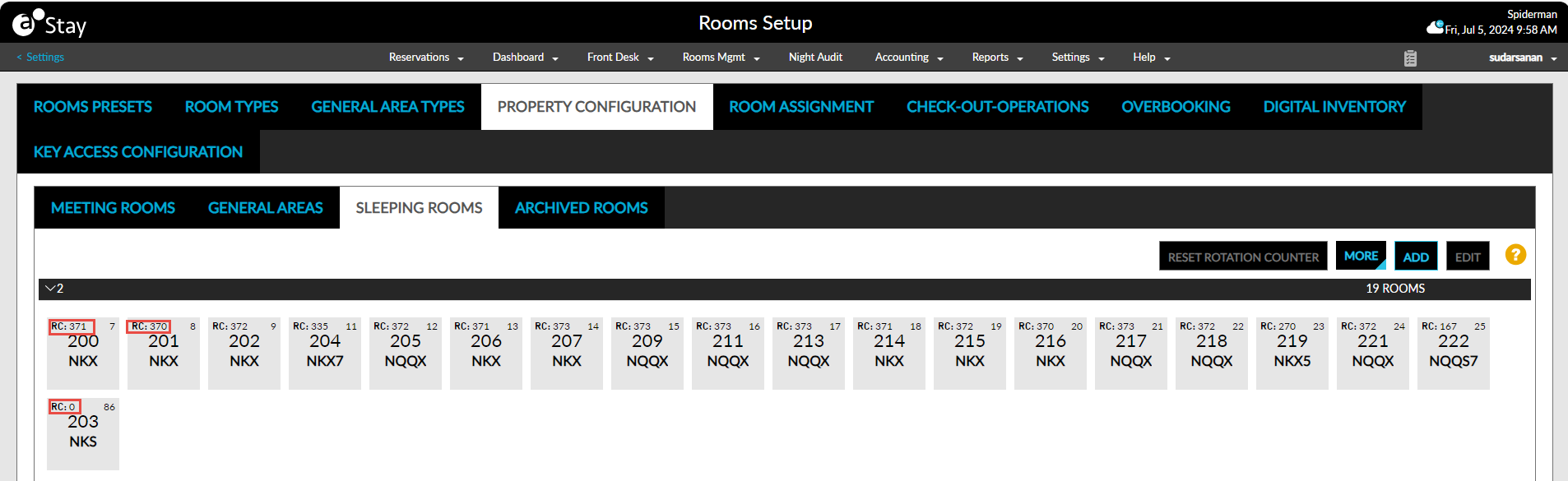
The rooms are assigned to reservations based on the ascending order of RC values, that is, the room with the lowest revenue is assigned as priority to a reservation. When multiple rooms have the same RC value, the rooms are assigned based on the rack order value of the room.